Based on valuable registrant feedback, the College has made it easier to maintain your personal information and complete your Quality Assurance requirements. You are now able to access your Registrant Portal and the QA Jurisprudence tool through a single login.
To edit your information follow, after you log into your Registrant Portal, follow the steps below:
Select “About Me”
.jpg)
Select what information you would like to edit. You are able to upload a new picture, edit your personal or business details and, change your password here.
.jpg)
The Jurisprudence Tool can now be accessed from our website here, using your Registrant Portal information.
If you are already logged into your Registrant Portal, you can access the Jurisprudence Tool following the steps below:
Select the “Quality Assurance” tab.
.jpg)
Click on “Go to COO Jurisprudence Tool”
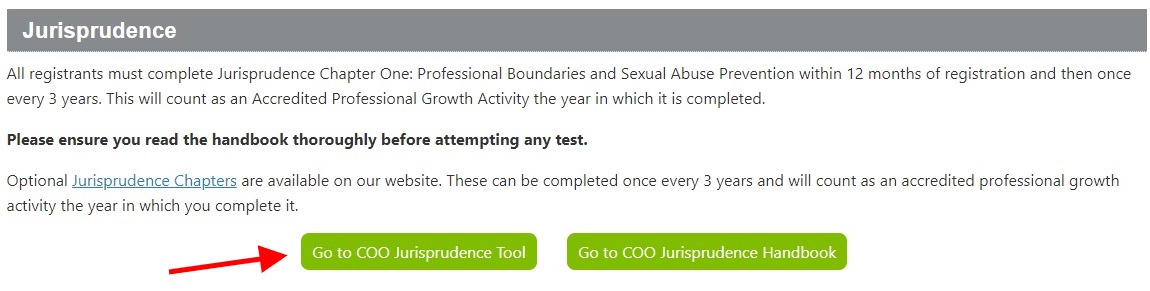
Click on the “Jurisprudence Handbook”, once you had read the Chapter, you will click on “Complete Test”. Once completed, you can download your completion certificate.
This dashboard shows the date you completed each test and previous attempts.
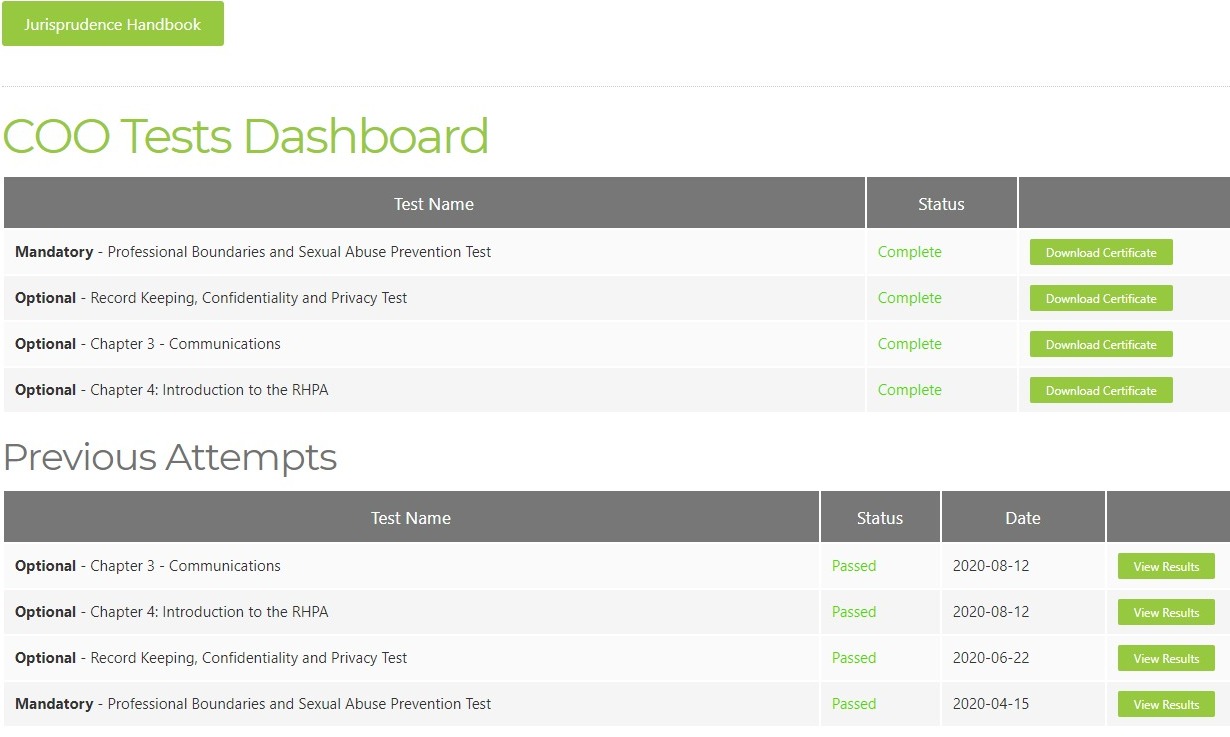
Please feel welcome to contact us by email registration@collegeofopticians.ca or qa@collegeofopticians.ca or by telephone 416-368-3616 (Registration extension 203, QA extension 204) if you have any questions or concerns.